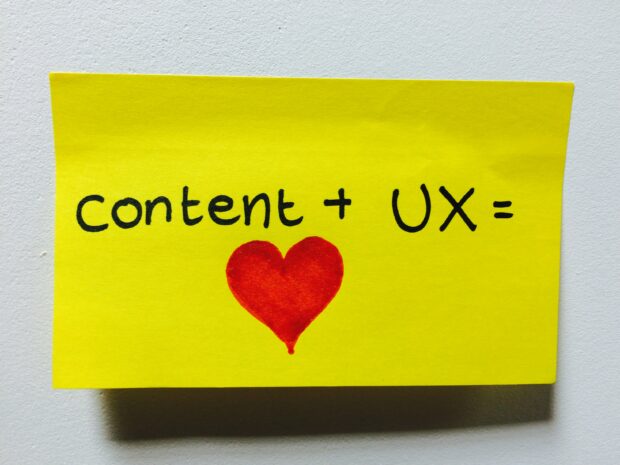
As a copywriter who’s written online content for the likes of BBC, Yahoo and Nokia, I have always thought about how the text appears on web pages. I think the way it looks is almost as important as the words you write, because users have to be persuaded to start reading.
I’ve been training people how to write for GOV.UK for the last year and in the sessions I talk about how content is part of the user experience (UX). Government information can be complex and content creators want to better understand how to help their users.
I am often asked in training: “how can I make sure people read to the end of the page?”
You can’t. But there are things you can do to improve the user’s experience of your content and persuade them to keep reading.
These include:
- using short sentences
- writing in clear English
- having lots of paragraph breaks
- using subheadings
Doing this creates visual clues that the content is easy to get through. We know users scan text online rather than read it. People blink less often when they use a computer screen and the bright backlight tires eyes, making text harder to read.
Structure is important
Eyetracking studies from the Nielsen Norman Group show that people tend to read in an F-shape pattern online. People read less of the content the further down the page they go. It’s a myth that people don’t scroll, however, and the increased use of tablets and mobiles shows that people are comfortable with scrolling.
Because we pay more attention to the content at the top of the page, we need to get straight to the point. This is where you tell your users what they can do here. Don’t give background information, it clutters up the page and can hide useful information. People want to know if they can get the answer to their question, not how they might have arrived there.
The way we read
When you read, your eyes jump around over the text. We don’t take all the words in and our brains fill in the rest. White space helps the brain see the text, making for a more comfortable reading experience. This is why you should have plenty of paragraph breaks.
Using plain English also helps because users are more familiar with those words. They will be able to get through the sentences more quickly and understand what they’re reading.
User research should test the copy too
At GOV.UK we test our designs and navigation with real users to see if we can improve them. We are also testing our copy. Imagine trying to test a page or transaction that only had dummy text on the page - you wouldn’t be able to use it.
We’ve written some guidance if you’re writing help text for transactions. When we test transactions we start with little or no help text. We are then able to see which parts they struggle with and add text. Read the 9 content tips to help you build a better digital service.
Another way we can see how the text is being understood is when we A/B test our content.
Help users do what they need to
Content and UX work together to help users do what they need to. Designers and writers can help by understanding their content, users and organisation. Consider the words you use, the formatting and how to structure the information.
Follow Christine on Twitter, and don't forget to sign up for email alerts.


9 comments
Comment by Keith posted on
I came here by a roundabout route from the vehicle tax renewal page. On that page it took me a while to realise that I had to select 'apply in advance' to make a renewal with the code on a V11 reminder. I was not applying in advance, I was applying two days before the expiry of the old licence, hardly 'in advance', more 'last minute'. Where was the option for 'renewal if you have a V11'?
When I left the renewal function I was presented with the opportunity to go on the organ transplant register. There was no option for declining, nor one to identify oneself as being already on the register.
There's still work to be done to improve these pages.
The suggestion above that there was a time not so long ago when applying for a tax disc online might be thought impossible by everybody is an exaggeration. Many technically-trained people could see the possibility a decade or more ago. The UK tax-disc system has long been clumsy and outdated. Why shouldn't the tax be linked to the MoT test - you cannot have one without the other, after all?
Finally, use of white space is advocated yet the text uses single spaces after a full-stop. If a document is to be professionally typeset it is normal to allow a single space, and the typesetter will adjust the width to get the best readability. If the text is not being typeset it is being typed, and the rules of typing should be applied to obtain good readability. Typists put two spaces after a full stop to uncrowd the text and emphasise the beginning of the new sentence.
Comment by Laamash posted on
Gov.uk is a great website full with lots of information regarding all the issues we needs resolving in our life.
I wish to see a little bit more option to apply certain things.
Comment by Simon posted on
Nice constructive criticism Julian - did you A/B test it?
Comment by Michael posted on
Personally, I love:
how the site concentrates strongly on user needs
tasks organised in steps
the flat design, way better than side bars and boxes with links to parent and sub pages.
the typeface and overall look
pictures only when really relevant
few icons
line spacing and white space
Overall the site designers and writers understand that people do not come to government sites to look at stock pictures of actors smiling and shakig hands, on the phone etc. They come to check the next bank holiday, to buy a new car task disk etc (a few years ago everyone said car tax would be inpossible online). On these measures the evidence (tasks completed online) supports the claim that the site is a raging success.
It's great to see the gov.uk example being taken up by growing numbers of other public service sites, including other countries.
I don't work for gov.uk and have no other connection etc.
Comment by Sandra Hanley posted on
I found this page and its contents easy to read and understand. I prefer an uncluttered page, text that gets straight to the point; short sharp paragraphs are easier to read when you are looking for something quickly. I have no burning issues about what a click button looks like, as long as it prompts me to click it.
On the whole, the page delivers what I want.
Comment by Tim Blackwell posted on
On Julian's points, I don't think .GOV.UK needs particularly to look inviting - it's not selling anything. Yes, the font is big and there's lots of whitespace, but though some of us may find that irritating, others will find it helpful. Any benefit to the former group by making the text smaller and tighter would likely be outweighed by the disbenefit to the latter. The default text on .GOV.UK is very nearly black and the background is white - this is pretty high contrast and easier for those of us with astigmatism.
I'm easily distracted, so I'm glad there are no multicoloured icons - one good thing about .GOV.UK is that every icon (and there are only half a dozen or so) is accompanied by a text label. To be honest, I couldn't find an ambiguous icon on .GOV.UK, let alone one which owes its ambiguity to a lack of colour - forgive me if I've missed a traffic light somewhere. It's true that .GOV.UK launched with some curiously impenetrable icons, but those are long gone.
On the broader point of long pages vs multiple pages, I think that's less clear cut. .GOV.UK does divide many of it's subject pages into subtopics, but I think the GDS are more wary of linking to additional material outside the topic flow than I would be. Sometimes this results in misleading content (eg numerous references to 16-64 which should be 16 - age at which pension credit can be claimed).
Much of the difficulty in providing appropriate content results from the different questions that users have.
"What is carer's allowance and how do I claim it?"
requires much less depth of material than:
"I'm not getting the carer's allowance I expected, why is that?"
Comment by Julian Grainger posted on
This website sucks. It's flat, with no depth so boring and uninviting. Most pages require scrolling; a)when a link from a menu would be easier b) because the font is too large with wider line-spacing.
There is too much white space and the text is grey. Low contrast causes eye-strain.
Monotone icons, apart from being boring are at best ambiguous, at worst meaningless. Bring back multicolour icons with depth, texture and indiduality (and interest). Ditto "Buttons". What's wrong with a rounded, shaded shape that implies "click me".
In short any info will be looked for elsewhere first and here last.
Comment by Laura posted on
Are you for real? OK, flat design is a matter of taste, however this website is very much function and content over form, i.e. design. But in saying this, the guys behind this site have used more testing and research that you can appreciate to make informed designed decisions which not only makes this site load quicker and easier to use, but also easier to read and quicker to achieve the tasks that users actually want to achieve. Even if that is leaving ill-informed comments...
Most pages require scrolling. Really? Are you so lazy that you can't be bothered to move your index finger half a centimetre? Scrolling is NOT a problem, even a 3 year old on an iPad can do it.
Larger font-sizes help those with poorer eye-sight get the information they need. Also, for those of use who read a lot online, we really appreciate our eyes having a break now and again. And more line-spacing (to a certain extent) also helps with making text easier to read.
Yes, technically the text is grey, but only just. The only way to improve on the "low-contrast" is to make the text black. And actually that level of contrast makes text more difficult to read. In short, there is nothing wrong with the text colour.
Without going into the buttons points, which again, are a matter of design taste, you are wrong. People use this site for the information, because it is the right place. I think you are very much alone on this one.
Comment by tm posted on
@Julian, thank you for providing an example of how not to write content.