 Product People started off as just myself and one other person in 2015. Today we have more than 450 members across government.
Product People started off as just myself and one other person in 2015. Today we have more than 450 members across government.
We’re a community of product managers and other people from delivery teams who build and deliver digital services within government departments, agencies and arm’s-length bodies.
We were set up after a group of us realised the Civil Service was not always as joined up as it could be when planning the digital services we were building. We were in departmental silos and sometimes duplicating work.
So we decided to form a community to show each other what we were working on, check it had not been done before and learn about better ways of working from each other.
We now have Product People branches all over the country and meet up monthly to talk and hear about the toughest problems in Digital, Data and Technology services - and find ways to overcome them.
We know we’re stronger together and stand a better chance of succeeding in our goal of making better public services if we pool our knowledge and kick down some barriers.
You can organise and run your own local network or community too, using the tools that Product People set up in its early days. Here are 8 steps to help you get going:
Step 1 - Get senior buy in
It’s always helpful to get a senior leader on your side and support your idea from the start.
For Product People, Home Office Chief Digital Officer Norman Driskell was instrumental in helping us get off the ground. He put me in touch with his Head of Product, Will Garner, who partnered with me on our first meetup. Norman’s support made others sit up, take notice and help create the foundations of the community.
Step 2 - Find a friend and set an agenda
It takes just 2 people to get started with a meetup. Myself and Will ran the first Product People meetup with half a dozen attendees in a dingy windowless room at the Ministry of Justice in July 2015. We didn’t think anyone else would show up, so were pretty pleased with the turnout.
At the second meetup we had more than 20 attendees, and the rest is history.
If you’re just starting out, pick some topics you find interesting and organise a meetup to talk about it. Do some show and tells or try some demos - it's that easy.
Have the confidence to focus on the burning hot topics that are most important to you. I promise, people will show up. Lead and they will follow!
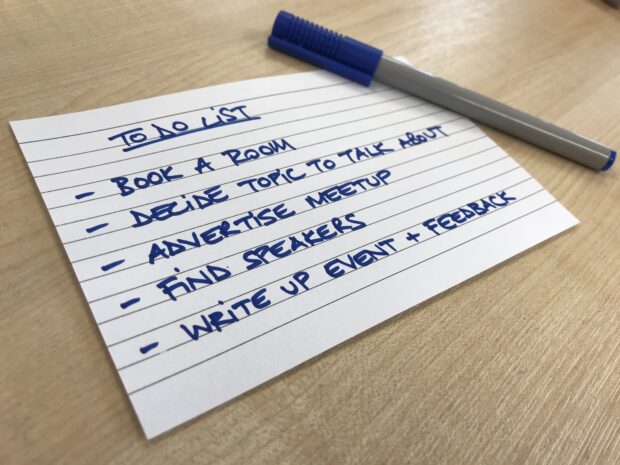
Step 3 - Divvy up tasks
You need a group of committed volunteers to help share the workload and not put the burden on one person to organise meetups, otherwise the group will splutter out of existence.
Create a task list and get people to individually commit to one item on the list.
These are some of the things you need to think about:
- Book a room
- Pick a theme - this helps attendees to commit and know what to expect
- Select an emcee and find speakers or a discussion facilitator depending on if you’re doing a show and tell or workshop
- Advertise your meetup and create a means for people to reserve a spot so you can plan attendee numbers
- Manage the waiting list for drop offs – our events sell out within 24 hours of advertising so we get a massive waiting list, but also about a 30% drop off rate
- Give your building reception or security a list of attendees
- Meet and greet on the day - you need a minimum of 2 people for this: one in the room and one to collect people in reception
Step 4 – Publicise your event
We use a managed email group and instant messaging on Slack to raise awareness and advertise our events. Some people like to tweet and share on other platforms too.
We use the email group as our main platform because lots of government departments issue tech that is heavily locked down with no Trello, no Slack and no YouTube videos.
It seemed unfair for people at more technologically open departments to leave the others behind. And we did not want to force people onto personal devices to connect to channels like Slack just so they could stay in touch with work.
The group email allows us to contact all members in one go, advertise events and discuss any burning hot topics.
Step 5 – Manage your attendees
Once your community is established, more people will want to join in and you’ll need to start controlling numbers at events.
That’s why we use Eventbrite, as it enables you to gauge attendee interest, plan ahead and find venues to cope with capacity.
It has also allowed us to improve attendance rates and scale up. By asking people to register, it made them more committed. Then members began sharing sign-up information and details of our meetups with their peers, which in turn increased our membership.

Step 6 – Get feedback to develop your meetups
At the end of the first meeting, I asked attendees to tell me as a show of hands what they wanted to see at future meetups. Later, I began to collect feedback on Post-Its, through surveys and on Slack to help us plan monthly meetups.
Within the first few months, I put together a digital board for organisers containing:
- our mission statement – a strapline expressing the vision that unites us. For our community it is: Product People – stop duplication, start re-use, help platforms improve
- lists of things people were interested in hearing about
- feedback about the event
- offers to speak
- strategy to expand across the UK
Step 7 – Tell everyone what you learned
Write up what the main learnings were from the event and share it with your community. It’s also helpful to point to where people can find more information on useful contacts or specialists in a particular area.
Step 8 – Survive and scale up
Committed local volunteers who lead our community have been critical to Product People’s survival, with their ideas and energy becoming the driving force.
Alex Kean from HMRC and Zoe Gould, Rachael Woods and Maxine Paintain from the Department of Work and Pensions were the first to create events with a national pull. They've brought together more than 100 people from all over the country, representing a huge range of digital public services.
These brilliant women took the idea of our community and really ran with it, bringing us to a whole new level.
Final tips
Communities take a lot of time and passion to run, organise, maintain and deliver. They’ll flounder and disappear if you do not put the time in, but it’s not a big commitment. Little and often is enough to make it happen.
If everyone plays their part, just think of the warm, fuzzy feeling you’ll get knowing you’re kicking down barriers, inspiring others and linking people together to deliver better public services.
Product People branches are all over the country:
- Northern (covering Newcastle, Manchester and Leeds)
- Sheffield
- Wales and south west
- London
- South coast
To join our community, stay in the loop for future events or volunteer at the next meetup, sign up to the Product People email group at: product-people+subscribe@digital.cabinet-office.gov.uk.
You can also find us on the government Slack channel #prodmgmt
The Digital, Data and Technology Profession at GDS is currently working across government to develop useful guidance based on best practice and past experience which will support organisations planning to set up their own communities of practice.
We encourage organisations looking at setting up communities or running community based models to get in touch as we’d love to hear about their work and support them if we can.


3 comments
Comment by Naman Modi posted on
Nice blog, I found useful information on topics. I actually benefit from the blog, thanks for sharing
Comment by Rose posted on
Hi Katie - Happy to help. Please let me know the best way to get in contact with you.
Comment by Katie posted on
This looks awesome and would love to talk to you about it if at all possible?