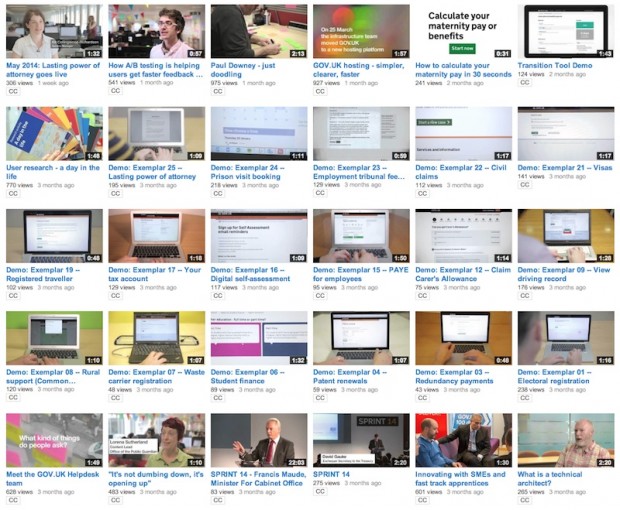
We've made quite a few films in the last year or two.
Recently, a few people have got in touch to ask how we do it. The long answer to that is very long.
We could write a whole manual on it (and perhaps one day we will). The short answer is much simpler, and it starts with keeping things simple.
We keep things simple
Almost everything we shoot is indoors, usually in an office or a meeting room. We don’t book studios, hire actors, or seek out unusual locations.
The vast majority of our films are made from interview footage edited down to the very best bits. We get good results from simply asking people to talk about what they already know. We don’t always write a script or a storyboard. When we do, we keep it very short.
When we add extra stuff like animated graphics, photography or cutaway shots, we keep them simple too. In demos, we show the thing we want to demo. In other films, we show the people and the environment they work in. It’s good to focus on people - that’s the best way to tell a story and keep viewers interested.
We don't always make a film
Films are not good for delivering lots of information and detail (that's done better with words and graphics). Films are not good for explaining things you can't already explain simply in a few words.
That's why the first step is always to ask the question: Do we need a film? The answer is "No" more often than it's "Yes".
Films are good for explaining ideas, showing new digital services, or introducing teams or the people who make all the good things happen.
We do always make a plan
Before we pick up a camera, we make sure we know:
- exactly what the film needs to say
- who it will say it to
- the context they will see it in (on YouTube? On a big screen at an event? Something else?)
We keep films short
We have a rule: no films longer than 2 minutes. If we can't explain it in 2 minutes, it's probably already too complicated. There are occasional exceptions, but they're rare and only allowed to be longer if there's a good reason.
We keep films focused
Each film does one thing. It might demonstrate one service, or introduce one team, or explain one particular point. If there's more than one thing to explain, we'll make more than one film.
We use a microphone
The one thing anyone can do to ensure good quality sound is to record it with an external microphone, not the one built into the camera.
We use decent kit
We don’t spend a lot of money on equipment, certainly not compared to photographers and filmmaking professionals. But we do make sure we buy decent kit. The essential items are:
- Canon 5d Mark III DSLR camera
- Juicedlink pre-amplifier
- Rode NTG2 microphone or Sennheiser G3 radio mic
- Calumet carbon fibre tripod with Manfrotto 701 head
The complete kit list is longer, but still small enough for one person to carry on a bike - which is quite often how it gets transported around London.
Minimum viable film crew
We work as a team, sharing roles (camera operator, sound recordist, producer, director, interviewer, researcher, writer, animator) between us, and very often doing several of them at once. Most of the time, we do all of the work on a single film with just two or three people.
That's just a summary. We could go on for hours about the details. There’s lots we can share about composition, camera operating, ISOs, codecs, embed codes, editing software, interview techniques, and more besides. In future blog posts, we might do just that.
Follow Giles on Twitter, and don't forget to sign up for email alerts.


10 comments
Comment by John Briggs posted on
Great post, if the thing you want to say is right for video then the creative investment in boiling it to a 2 min film is so good: almost anyone could watch that and remember something whereas very few people not directly connected would read a government report on the same issue.
Comment by Michael in UK posted on
Great post, very interesting, thanks
Comment by Andy McAleer posted on
Thanks for another great article. Feel free to "go on for hours about the details". A lot of us will listen!
Comment by Giles Turnbull posted on
Thank you Andy, that's encouraging to know. If there are any specific details you have in mind, please get in touch.
Comment by James Palmer posted on
Ditto - I'll listen too! Thanks for this article 🙂
Comment by Benjamin Rusholme posted on
I'll be reading too.Thank you for sharing Giles.
Comment by Martha Garvey posted on
I also notice that you use good captioning, which is great for those with hearing issues Big fan from the U.S. 🙂
Comment by Giles Turnbull posted on
Thanks Martha. That's largely thanks to the efforts of Joshua Marshall, our Accessibility Lead.
See also: https://gds.blog.gov.uk/2014/01/09/what-are-we-doing-about-accessibility/
Comment by Gordon posted on
Would be curious to know what editing software you do use?
Comment by Graham posted on
Hi Gordon
Thanks for your question. The editing software we use depends on the type of film. We use Final Cut Pro (7 & X) and After Effects, but you can get great results with relatively simple editing software like iMovie, which we also use sometimes.