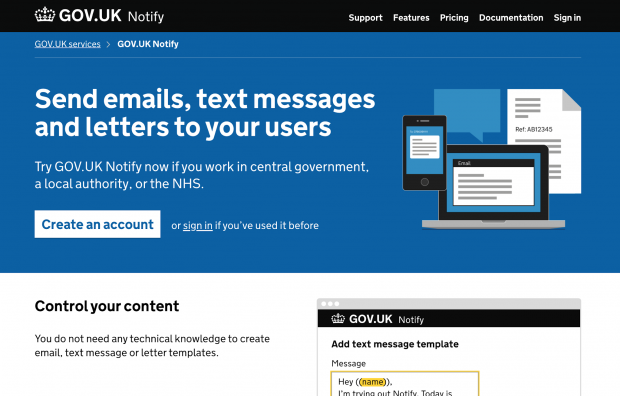
GOV.UK Notify – the government’s messaging platform – is available for all public sector organisations to use for emergency staff communications and business continuity messaging. This is particularly relevant in the ongoing situation with Coronavirus.
With such high unpredictability around Coronavirus and the measures organisations may need to take to protect their staff and the public, it's critical we are prepared to quickly and reliably communicate important messages.
GOV.UK Notify is completely self-service. Teams in public sector organisations can create accounts and start sending emails and text messages within minutes.
Public sector organisations include:
- central government departments and agencies
- local authorities
- NHS Trusts, Clinical Commissioning Groups and other regional NHS bodies
- GP surgeries
- emergency services
- government-funded schools, colleges and universities
You don’t need any technical expertise to use GOV.UK Notify. Simply create a templated message, upload a spreadsheet with contact details, and press ‘Send’. You can upload the spreadsheet in advance or when you’re ready to send.
It’s also possible to integrate your back-office systems with GOV.UK Notify if you prefer.
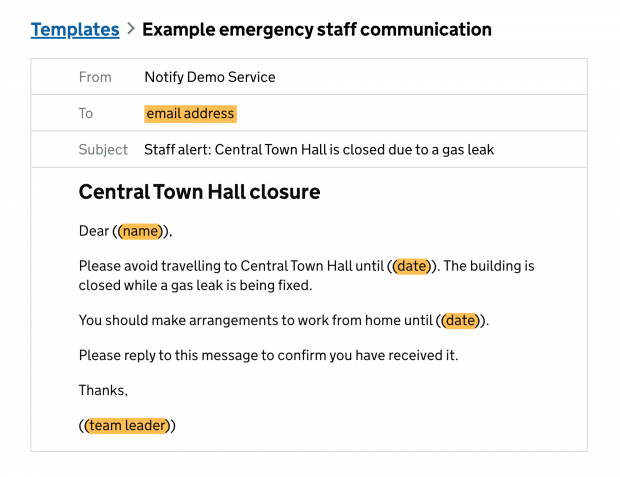
If you need people to acknowledge your messages, you can specify an inbox for email replies to go to, and GOV.UK Notify will collate text message replies for you.
Sending emails with GOV.UK Notify is completely free. Each team also gets an allowance of free text messages – beyond that each text message costs 1.58p + VAT. You can see more details on our pricing page.
To find out more about GOV.UK Notify and to create yourself an account, visit www.gov.uk/notify


6 comments
Comment by Pedro LEON posted on
Excellent!!! Atte: Pedro LEON
Comment by Angeline moore posted on
Hi I’m on universal credit my gas cooker has gone wrong what help can I get plZ
Comment by The GDS Team posted on
Hi Angeline,
There is information about other financial support for Universal Credit claimants.
Thanks,
The GDS Team
Comment by Jess posted on
Im an ambulance drive for the nhs its very bad at the moment but I won't to thank you all for now sta at home
Comment by M. A. H. ALTAF posted on
I am a Social Worker an NGO's & Media Person.
Comment by Jess posted on
Hi I no its dad thanks you