Across the UK Government accessibility should be a part of everything we make and we design. Our sixth design principle reflects its importance - “accessible design is good design”.
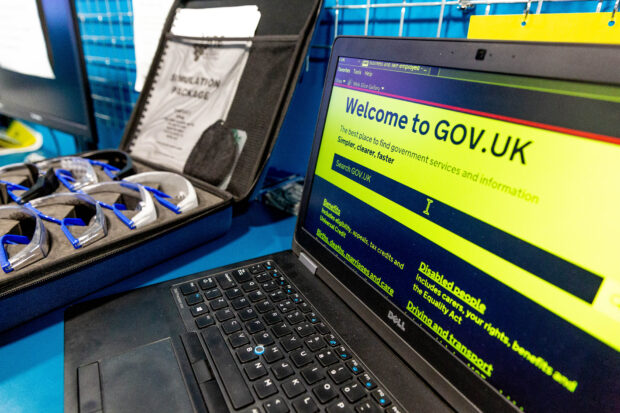
We want to make sure there are no barriers preventing someone from using something.
However, user research conducted in 2016 showed that we could improve awareness of accessibility and assistive technologies. Angela Collins Rees previously blogged about it.
To help do this, we created an accessibility empathy lab at GDS, which is open to any government or public sector employee.
The lab began a year ago - when GDS first moved to Aldgate - and has been through several transformations already.
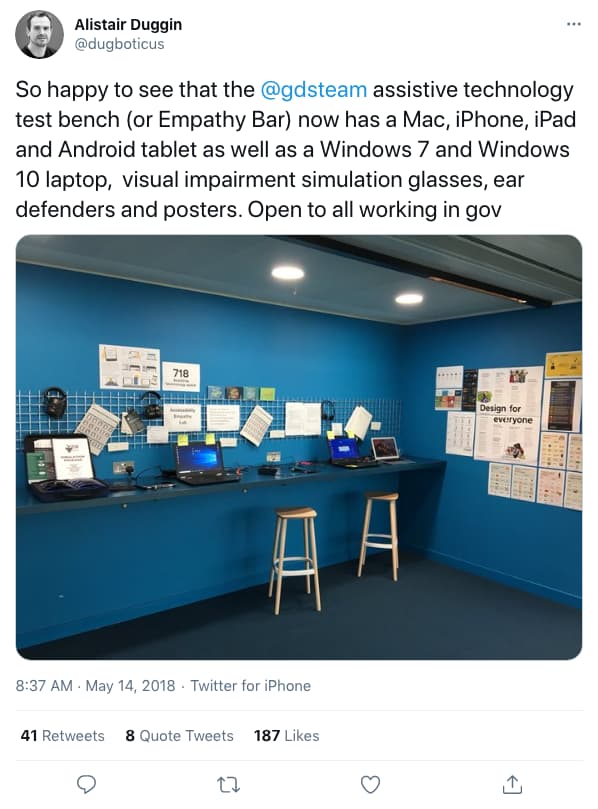
What is an accessibility empathy lab?
We were inspired in part by Facebook’s empathy lab which shows how people with impairments may interact with Facebook using assistive technology.
However, when building our accessibility empathy lab, it was important to us that it had a dual purpose: To raise awareness about accessibility, but also be an assistive technology testing space.
What’s in the lab?
The lab contains the following equipment. A screen reader converts text into speech so blind and partially sighted people can read web content:
- Windows 7 and Windows 10 laptops with JAWS and NVDA screen readers, Dragon Naturally Speaking (voice recognition and activation) and ZoomText (screen magnification)
- iPhone and iPad (for using the VoiceOver screen reader and other accessibility settings)
- Android phone and tablet (for using the Talkback screen reader - being setup)
- Mac (for using VoiceOver and other accessibility settings)
- 2 switch devices (for demonstrating keyboard-only access on both an iPhone/iPad and Mac - being setup)
- a set of goggles that simulate different visual impairments
- magnifying glass
- 2 sound defender headphones to simulate loss of hearing
- television screen playing a visual impairments film
Our experience with empathy exercises has been a positive one, with other government departments borrowing equipment. We have seen an increased awareness of the diversity of users and needs.

Why is the lab important?
We realised that while most people have some awareness of accessibility, most people are not familiar with the different technologies and software that people use to interact with online services. It is really easy for people to introduce accessibility barriers without realising.
People often design for the fictional average user, which is usually based on their specific frame of reference.
This lab does not replace the Service Manual nor an accessibility audit. But it allows people to see the variety of technology that people use and do some basic checking themselves. It will not cover all eventualities, but can potentially identify some easy or common barriers that they can fix.
It can be expensive for individual teams to buy equipment and this can also involve a long procurement process. By opening up this lab to anyone from government we can ease these problems and the lab is regularly included on tours of GDS.
The lab’s iterations (and why it changed)
When we knew we were moving into our current workspace at The Whitechapel Building, I was determined to secure an area for an accessibility empathy lab.
Initially, it was just 2 closed PC laptops with the software installed that were not getting much attention. We then changed this to 2 open and always on laptops with JAWS and ZoomText on display, printed information on the software and put up posters.
The posters include the extremely successful Home Office accessibility posters that have been translated into many different languages.
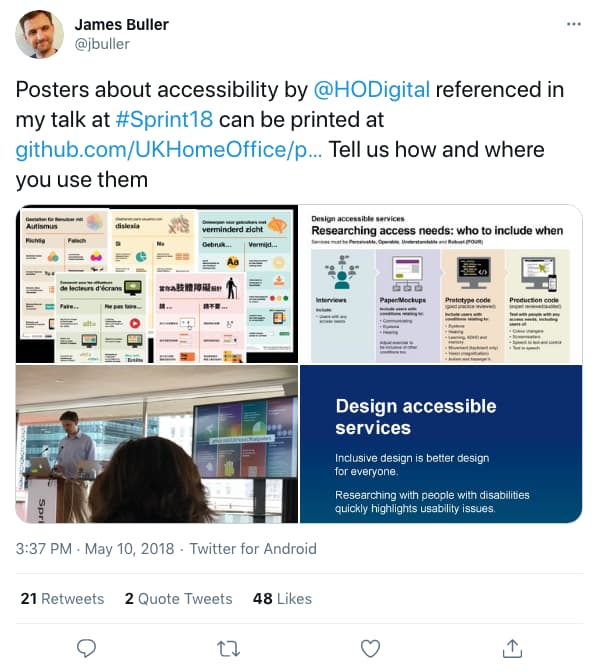
To grow the lab we added equipment such as the glasses and extra hardware.
Currently, we are working with the design team at GDS to improve the lab’s look. Another next step involves adding specific personas as logins that highlight common barriers users face.
The lab will continue to evolve as needs change amongst the organisation and more teams let us know what works and what they need.
How have people used it?
Many internal and several external teams have used the lab so far including Daniel Wintercross, a Digital Delivery Lead at the Cabinet Office. His team adapted Register to Vote as a result of the accessibility empathy lab.
An accessibility audit was done using the lab, with the product being tested on a range of different software and hardware. The resulting recommendations helped ensure the service was compliant.
“It was a very helpful and important exercise for the service to undergo and we will certainly do another one in the next 6 to 8 months,” he said.
How to access the lab
If you want to use the lab please fill in the booking form. If you cannot access it, you can also email accessibility@digital.cabinet-office.gov.uk.

Do you know any other empathy labs?
Accessibility empathy labs are not commonplace. We were inspired by Facebook’s, but we don’t know of many others out there.
Chris Moore, a Digital Accessibility Champion at HMRC in Newcastle, launched a lab in 2017. The equipment there includes vision loss simulation glasses, a Mac for Zoom and VoiceOver testing and 2 Windows laptops with JAWS, ZoomText and Dragon installed.
He encourages every team working on a service in Newcastle to come and try the lab at least once during development.
In an ideal world every team or every department would have something like this to themselves. However, as this is unlikely, we would love for everyone to have one they can get to within a reasonable distance.
Do you know of any other empathy labs? What would you like to see in our lab? Let us know in the comments.
If you want to find out more about the work of the Government Digital Service, we’re speaking and running workshops at Civil Service Live around the country in June and July and at the Public Sector Show in London on 26 June. Come along to hear from us and talk to us.


17 comments
Comment by Joshue O Connor - interim Head of Accessibility, GDS posted on
The whole modus operandi of the lab is designed to primarily facilitate discussion and raise awareness about a diverse range of user needs. It is not intended as a replacement for interaction with real users. This 'real world' interaction often takes place as a part of user research that we do involving people with disabilities when designing any service.
Comment by Mike Hughes posted on
I am struggling to think of a more offensive name than "accessibility empathy". Perhaps some reading is required. Maybe start with https://www.theguardian.com/commentisfree/2017/feb/19/think-empathy-makes-world-better-place-think-again and then dig deeper. I am genuinely appalled that the name has persisted.
In seeking to see how it might be a bad name and a bad thing one only has to look at the use of goggles to simulate various visual impairments. The layers of irony here are money and probably deserve an article in themselves.
So, we have the social model of disability, which DWP uses to partly justify the replacement of DLA with PIP although in fact the latter is all about a perverting of the social model and twisting it together with a version of the biopsychosocial model which we know is causing real, measurable harm and yet with which there is a stubborn resistance to any evidence based analysis on the part of government.
In the midst of this we have this kind of stuff. Based on a cuddly, empathy based model with no real insight into impairment at all.
To come back to the goggles in particular there are now reams of scholarly articles discrediting the approach and a much smaller but equally vociferous group of visually impaired people whose objections to such a crass approach are worth hearing.
If there is one thing and only one thing we know about visual impairment it is exactly the same thing we have with all impairments. Two people can have the same condition but an entirely different experience of it. With VI that can be narrowed down to the idea that two people can measure exactly the same and yet still have entirely different experiences of it. Putting aside for one moment that one of the things that says it that current measures fall well short of describing the VI experience, what it mainly says is that if you can see what someone else can see you will have some insight into their experience and what they need. This is simply untrue.
If you blindfold someone to replicate no light it shows no more than the panic of an immediate loss of sight. It also shows disorientation. Few people dramatically lose their sight in an instant. Even fewer describe either panic or disorientation to the level someone suddenly blindfolded does.
Now try a pair of goggles simulating cataracts. Try those goggles with 50 or more people who have had successful cataract surgery. This has been done by the way. The outcome? Not one of those 50 recognised any of their symptoms from the goggles.
"Oh" but the researchers say "how can this be? We tested these on so many people?" Well indeed. But how many was "so many"? Weirdly, you'll not be able to find out.
Similarly the use of screen readers. Don't get me wrong. I have used one and it's astonishing how many sites work badly or not at all with them. However, what is more astonishing, and depressing, is the attempt to define impairment by assistive technology. The wonderful, wholly prescriptive list above, leads people down three wrong forks in the road.
Firstly it suggests that "the blind will need this but the partially-sighted will need this", which is patently wrong.
Secondly, it suggests that there is a hierarchy with the blind at the top and the partially sighted below them. How then to explain that so few people have no vision at all and yet so much attention? How then to explain why people who have navigation canes have some vision whilst people with symbol canes might have less useful vision?
Finally, it suggests that if you don't need or use said assistive tech your needs will be less pressing.
Words fail. This is what happens when you put the IT people in charge of something that actually requires real people. For a disabled person this is a depressing read. For a disabled claimant perhaps more so.
Comment by Chris Moore posted on
Hi Mike,
Thank you for your comments.
I agree, having a disability is a unique experience and we all deal with it in our own way.
I was sighted, then became partially sighted in both eyes (cataracts and glaucoma). Had my left eye removed after an accident, then found a surgeon brave enough to remove the cataract from my right eye and gained better vision. 10 years later I had a spike in high in ocular eye pressure, which resulted in increasing the text size on my PC, needing to use a screen magnifier, then high contrast and then a screen reader when I lost all light perception. Around the same time as becoming blind, I lost all my hearing too. Those were unique experiences to me that no goggles or web browser plug-in will ever be able to accurately simulate. However, along my journey I did experience some challenges and situations that are shared with others that have degrees of sight or hearing loss.
We’ve created spaces to raise awareness of some of the situations where inaccessible content can make someone feel disabled if they cannot use it. Mostly this is unintentional because in every day life the majority of people do not know anyone that has a disability or impairment.
By demonstrating how things can be difficult (or impossible) if you can’t see it, hear it, understand it or have the motor skills to use it raises awareness so in future we (Government) create products and services are inclusive.
This includes going beyond WCAG 2.1 AA, demonstrating and testing with commonly used assistive technology, unplugging the mouse, increasing the text size, changing the colours within the web browser and using those simulation glasses and browser plug-ins that give a snapshot of our world.
We also build empathy by providing situations of when we are all disabled sometimes, and recruit people who have a disability or impairment to user-test our services during development.
I appreciate that our approach may not provide a full disability spectrum, but an artist with an open mind only requires a few colours to create a full palette.
Chris Moore - Digital accessibility champion for HMRC
Comment by Christopher posted on
Hi
This is great, have you ever thought about doing a road show across the Government departments across the UK? It would go a long way to ensure that everyone gets the opportunity to find out more about the empathy lab and seeing some of the products that are available for them?
Comment by Richard posted on
Where did you get the visual impairment goggles form?
Comment by Alistair posted on
We have the Vine Simulation Package available from:
https://vinesimspecs.com/
Comment by CHRISTOPHER HUGHES posted on
This is great that we have an agenda to make all web Estates accessible is this something I come across a lot with using screen reader and dictation software that sometimes you just can't do it due to technical incompatibilities between products like Java Windows c sharp HTML5 Flash Adobe
Comment by Rose Morgan posted on
Excellent work but how do you simulate the lack of knowledge and ability of some people forced down the digital route.
Comment by Alistair posted on
This is something that User Research helps to provide insights and build empathy around. I don't think this is something that you can simulate.
Comment by Chris D'Arcy-Bean posted on
Great stuff, seeing as legally there is obligation on Gov websites to meet a minimum accessibility requirement, this is a good start, keep it up. I would hope that any outsource agencies are obliged to use it as well.
Comment by Rachel Turner posted on
Impressed to see this creative resource. So important to get digital communications right for everyone, every time.
Comment by Alex posted on
This sounds like a brilliant idea. Just curious, do you have anything that simulates dyslexia?
Comment by Alistair posted on
Dragon Naturally Speaking is set up on the 2 PC's which is something that many people with Dyslexia use as demonstrated in our Accessibility and me: Dealing with dyslexia blog post https://accessibility.blog.gov.uk/2016/11/15/accessibility-and-me-dealing-with-dyslexia/
We are also looking to get Read and Write which is literacy software installed on one of the PCs.
Something that we are in the process of doing is setting up the machine so people can log in as one of our disability user profiles https://www.gov.uk/government/publications/understanding-disabilities-and-impairments-user-profiles
One of these is Simone who is a dyslexic user: https://www.gov.uk/government/publications/understanding-disabilities-and-impairments-user-profiles/simone-dyslexic-user
We are planning to use the Funkify Dyslexia simulator for this http://www.funkify.org/simulators/dyslexia-simulator/
Comment by Katherine Benjamin posted on
Hey! The ODS are a year into our Empathy Lounge journey! We launched in 2017, starting first with creating space for user research generally, and in combination with developing our training and tools, bringing in more ways to ensure that accessibility is central to product design, and not an afterthought.
We are opening our 2nd space shortly, and I'll get a blog post up soon on our journey.
http://www.cbc.ca/news/canada/kitchener-waterloo/ontario-digital-service-lab-communitech-website-1.4239423
Comment by Alan Rider DfT Digital Capability Lead posted on
Fantastic stuff. We must never forget that Government servicers are there for all citizens.
Comment by Matt F posted on
This looks like a fantastic resource. It would be great for all front-end developers to have access to this sort of lab as part of their basic training.
Building with accessibility in mind is hard work, but the more developers have empathy for the end users, the more likely they are to put in the hard work to make it happen.
Comment by Greg posted on
Brilliant ! allowing users access to all services is vital for digital transformation. The aim must be to empower all users to gain access to 100% of the services they require.