As Mark mentioned in his blog post last week, daily stand ups at GDS take place in front of the team walls. The walls are a great focus for the teams, but they have a lot of other benefits that make them a key part of our day-to-day work.
If you visit the GDS offices one of the first things you will notice is that every spare bit of wall space is covered in drawings, sticky notes, index cards and diagrams. Instead of keeping our ideas, plans and work-in-progress buried in digital tools, documents, Gantt charts and emails, the teams here manage their workflow through their walls. We love our walls and they talk to us.

Walls are a key feature in most agile methodologies. The cards showing the current team tasks, are displayed on the walls. At GDS, for the most part we practise scrum and where necessary we use other methods like kanban. Some teams plan and prioritise their projects using digital tools such as Pivotal Tracker and Trello. Whatever method we use, the walls show our work.
As well as a place to hold the daily scrum, the walls bring transparency to what we do. They help us to manage and measure workflow, and enable us to spot the bottlenecks.
Being transparent
A huge benefit of using the walls to track our work is that everyone in the office can see what other teams are working on. This encourages open dialogue. We really appreciate it when people from other teams look at our walls and talk to us about what they can see, especially if it overlaps with their own work.
The teams often use online tools to hold information about a project, but they'll always post information about current and future work to their wall. Being able to look at a wall to see where a task is up to or simply having something to point at during a stand up helps teams to focus and see at-a-glance how projects are progressing.
Managing workflow
There will be several columns on each wall. A development team wall may well have columns called 'To Do', 'In Progress', 'Ready to Review', 'To Deploy' and 'Done'. As the work gets done, the team will move the cards along the wall in the daily stand ups. The very act of moving the cards gives us a clearer understanding of how tasks move through the workflow. There is nothing better than moving a card to the “done” column (except perhaps stamping the card with 'DONE').
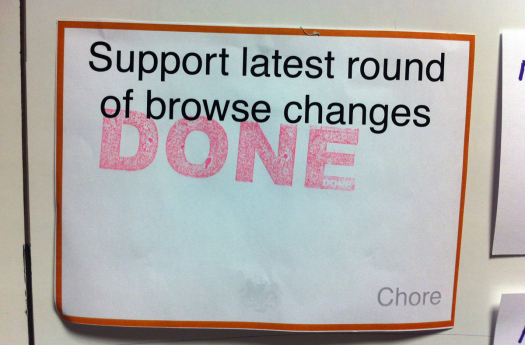
Visualising bottlenecks
Cards that don't move along the wall often depict bottlenecks. If several cards are stuck in the 'In Progress' column then perhaps the team is trying to focus on too many things at once. If there are too many cards in the 'To Deploy' column there may be a problem with the deployment process. By visualising workflow on the walls we can easily spot problems and focus on solutions.
If a task is completely stuck, we mark it as blocked and leave it on the board. Teams can decide whether to move it along or to leave it for a later date. Either way it will be left on the wall until it can be dealt with.
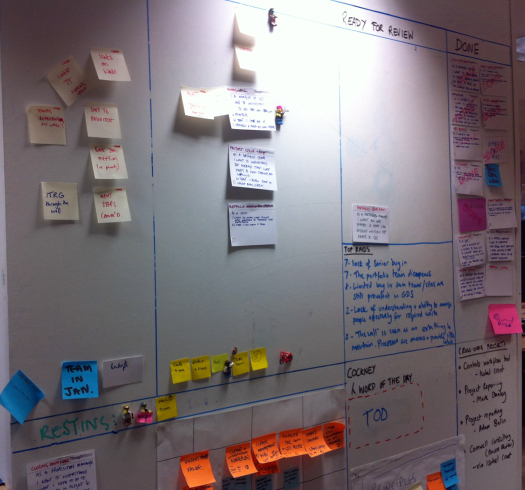
Measuring workflow
Monitoring how the cards move across the wall gives us useful information about how long tasks take on average to go from the 'To Do' column to the 'Done' column. This gives us cycle times for tasks, and an understanding of the team's capacity and capability.
These metrics help us understand how much work the team can take on. Coupled with the metrics we get from our digital tools, we can limit the amount of tasks that are displayed in each column. This will ensure that teams aren't given more work than they can manage.
The walls keep us informed and keep us focused. They drive conversations with other teams and allow us to be open as we plan and deliver.
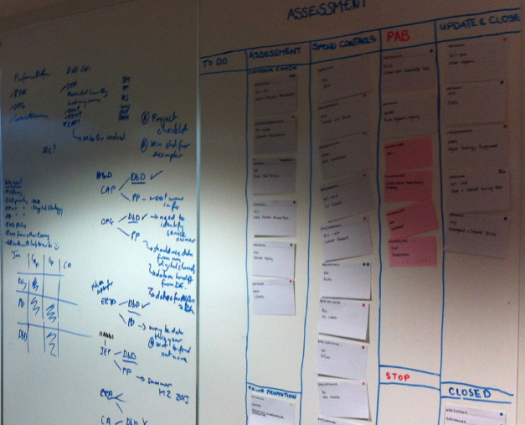


10 comments
Comment by Rachel Jobes posted on
Really useful information we are about to embark on a discovery phase seeing how the wall is done is great. What secions would be on the wall - I can see "in progress" or similar being quite a large section that would be better split down into smaller bits to track. Maybe - To Do, Started, 50%, Ready for Review & Done?
Comment by Emily Webber posted on
Hi Rachel,
the walls should reflect your own workflow, our walls vary with different projects and programmes. To start your first wall, map out your existing workflow, think about the steps that work items go through from initial idea to getting to done. Then try it out by putting columns on your wall, you can then make changes where you need to as you go, let us know how you get on.
Comment by Illtud posted on
Interesting post, sorry I'm late with a comment:
"Measuring workflow - Monitoring how the cards move across the wall gives us useful information about how long tasks take on average to go from the ‘To Do’ column to the ‘Done’ column."
How do you do this?
Comment by Emily Webber posted on
Hi, each team works measures in their own way. If they are a little more lean, they may measure cycle time and get an idea of how long it takes for a card to go from prioritisation to done. Other teams may use velocity and points will help them see how the team is doing. We don't have a one size fits all, but the teams do what works for them.
Comment by Collette Petale posted on
loved the blog - would love to come along to see what you do, can I join your meeting?
Comment by Dave posted on
Aargh! Don't stick post-it notes (or blue tack) to your whitewalls, it makes them really hard to clean and it no time they'll look like a smeary mess. Tektura (which is what it looks like from the photos) is hard enough to get clean at the best of times without adding sticky residue or oils. Magnetic notes is the way to go. For cleaning I recommend a microfibre cloth - wetted and then wrung out as much as possible before use.
Comment by breadcrumbtv posted on
Design should be messy, a sterile office is usually an uncreative dull space full of bored people. Sharing everything in this way is brilliant! Embrace the mess Dave : )
Comment by Scaling Agile Practices to the GDS Portfolio | Emily Webber posted on
[…] GDS we use walls to focus teams and show others what we are working on. Once we had tested some ideas for a new […]
Comment by A day in the life of a delivery manager | Government Digital Service posted on
[...] each day usually in front of ‘the wall’, which Emily will tell you more about next week (EDIT: you can read that now). Daily and at the same time because, as is recognised in another of the twelve Agile Manifesto [...]
Comment by The role of the agile wall at GDS « Emily Webber posted on
[...] I have been a little quiet of late while settling in to my new job at Government Digital Services (GDS), but I did publish a post about the role of the agile wall over on the GDS blog. Read more over here: http://digital.cabinetoffice.gov.uk/2012/12/19/the-agile-wall. [...]