
Over the last 12 months at the Driver and Vehicle Standards Agency (DVSA), we've published 12 GOV.UK Forms, and we've received more than 14,000 form submissions. We've also developed a clear backlog of forms that could be created using GOV.UK Forms.
We want to share how we've gone about this so you can learn from what we've done - and hopefully so we can learn from your comments and feedback.
Making sure GOV.UK Forms is considered for new forms
At DVSA, we already had a centralised policy and process for getting approval to create new forms.
We've been working to update these so that GOV.UK Forms is considered as an option for creating new forms. As GOV.UK Forms' features increase, more forms will become suitable, and we expect fewer new PDF forms will be published.
We hope to launch this updated policy and process soon. It will mean that when a new form is flagged as being suitable for GOV.UK Forms, the Content Design team will be able to step in and help to design and publish it.
Identifying existing forms to remake with GOV.UK Forms
To bring some structure to identifying existing forms that could be remade with GOV.UK Forms, we started with a content audit.
We audited all of the forms we have published on GOV.UK. It included:
- forms published on dedicated forms pages, such as appeal an MOT test result
- forms embedded in detailed guidance for specialists, such as applying for permission to set up drink-drive rehabilitation courses
Our audit included the:
- page title
- page URL
- form title
- form format (for example, PDF)
- number of submissions per year
- service group the form belongs to
We also recorded whether the form requires:
- supporting documents
- complex branching (more than just skipping one question based on an answer)
- a payment
In total, we identified 136 forms as part of the audit.
Identifying things that would be better as forms
We also audited all of the places on GOV.UK where we ask users to send structured information to a DVSA email address.
We found about 60 of these. In most cases, we ask users to email no more than 5 pieces of data to us as part of a process, such as replacing lost documents.
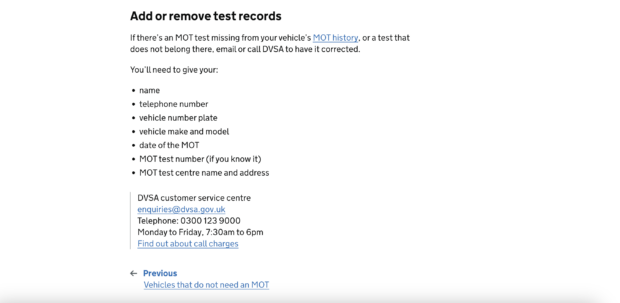
When we started talking to the teams that deal with the incoming emails, we found that most miss some or all of the required information. The teams then need to go back to the user and ask for the missing information.
It slows down the outcome for the user, and it's frustrating and inefficient for the teams dealing with the emails.
Again, we recorded whether the email process required supporting documents or payments further down the line.
Starting out simple
We decided to start with some of the most simple things we'd identified - such as processes which mainly involved collecting information by an email address.
Because this early version of GOV.UK Forms didn't have these features at the time, we ruled out anything that needed supporting documents, complex branching or taking payments*.
Designing and publishing forms
At DVSA, we've made the decision to centralise the creation, publication and management of GOV.UK Forms in our Content Design team.
GOV.UK Forms has been designed to help any teams in government to create accessible online forms, regardless of their technical skills. However, at the DVSA we decided we'd achieve the best results by having user-centred design experts working on the forms.
We have the skills to:
- write for user interfaces
- design good questions
- advocate for users by challenging requests that do not support their needs
- make sure the start point on GOV.UK for accessing the form is designed at the same time as the form itself - bringing more consistency across the user journey
- make sure other content on GOV.UK is reviewed and updated as necessary as forms go live
We will not go into detail on how you actually create a form within the platform. But if you want to see a demo of that, do go and read this blog post and watch the embedded video about how easy it is to use GOV.UK forms.
Measuring success
We're trying to follow the guidance in the Service Manual about measuring success as much as possible.
The GOV.UK Forms platform shows us the number of form submissions and forms started but not completed over the last 7 days.
If you keep a record of these, you can build up a picture of your form's completion rate over time.
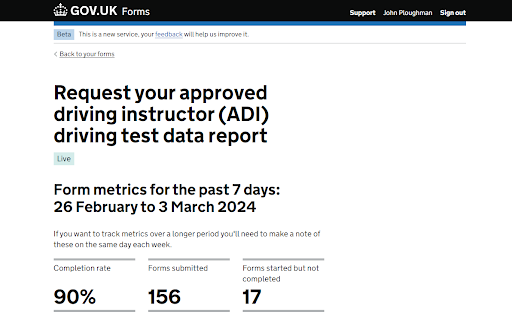
We know this is just a minimum viable product (MVP) of metrics and that more detailed performance data will be available later this year. For example, including total form submission numbers and a breakdown of interactions with each question page. These would help to identify where we might need to improve the wording for any questions.
Measuring user satisfaction with GOV.UK feedback pages
We've worked with the content team at the Government Digital Service to create GOV.UK feedback pages (sometimes called 'completed transaction' or 'done' pages) for our forms.
This allows us to collect feedback from users on:
- how satisfied they were with the form
- any improvements they would like to see
We're using this to work out user satisfaction ratings for each form.
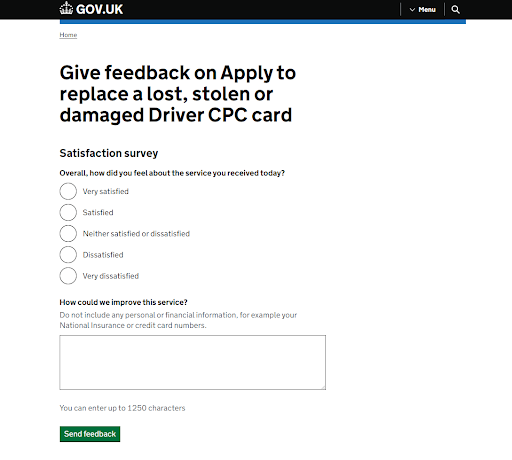
We're getting feedback that shows that users are finding the forms easy to use.
"It was very straightforward, easy to use."
"Could not be better."
"This is the first time I have used this service and it is much easier than having to email through a request."
We're also getting useful feedback from users on what they want to see next.
"By accepting payment online when filling out the forms."
"Take payment online for replacements."
"Having an online payment option so the lot could be sorted immediately."
Feedback from the teams processing submissions
We've received positive feedback from the teams that we've worked with to design and publish the forms. They're now busy processing the submissions.
We think this is our favourite so far:
"[The form submission email] looks awesome, really easy to action now and gives us all the details we need, huge improvement!!!"
Working towards services that solve whole problems for users
We're not just creating a GOV.UK Form and then moving on as if the job is done. It's not.
Using GOV.UK Forms can help us make some current processes more efficient in the short term. But in the longer term, we need more user-centric policies and services that reduce the need for forms.
As an example, one of our GOV.UK Forms allows MOT centres to apply for a replacement approval certificate. This proves they're approved to carry out MOTs - they have to display it on a public notice board.
When the MOT centre applies for a replacement, a member of staff at DVSA will generate a PDF certificate and then email it to the MOT centre so they can print it out.
So you can see that we could:
- build that feature into our digital service for MOT centres, so they can just print a replacement as and when they need one
- rethink whether or not it's necessary for policy and regulation to mandate that MOT centres have to display a paper certificate
But by using GOV.UK Forms, we can make things more efficient right now. And it makes it easier to make iterative improvements to forms, benefitting thousands of users.
Equally as important, it helps us to:
- refocus on the underlying user needs behind lots of these smaller tasks, record them and build up a bank of them
- collect data and feedback from users that can be fed back into services and policy development
Government users can find out just how quick and easy GOV.UK Forms is to use by creating an account to start building forms. Get started today.
* Providing documents and complex branching are amongst the GOV.UK Forms teams top forthcoming features with work planned for the second half of 2024. GOV.UK Forms now includes the new 'taking payments' feature, which was released in March 2024.


3 comments
Comment by Kristie Lawton posted on
Really interesting stuff - thanks for sharing. On the feedback, are you also getting feedback from people who don't successfully complete the form? Otherwise wouldn't the feedback be skewed? What about all of the people that drop off? Appreciate that figure will be low for basic forms, but it's something I try to encourage our services to do.
Comment by GDS Team posted on
Hello Kristie,
Thanks for the question. It’s a great point about measuring the satisfaction of only those who have completed the form.
One of the great features of GOV.UK Forms is that support is available for users from every page of the form. This can be a phone number, email address, or an online contact link (for example, to a webchat). This gives us a way to measure how many users need support to fill in a form. It also helps to create a feedback loop so we can see what problems they might be having with it so the form’s design can be improved.
So far at DVSA, we’ve not actually had any reports of users contacting us for support in filling in a GOV.UK Form. We think this is because most of them are very simple forms at this point. But we expect this to increase as forms have more features.
Where we are experiencing drop outs, the data suggests that this is usually because the user does not have a piece of required information to hand.
- John
Comment by Kristie Lawton posted on
Great thanks for your reply John. Glad to see that's covered in other ways.