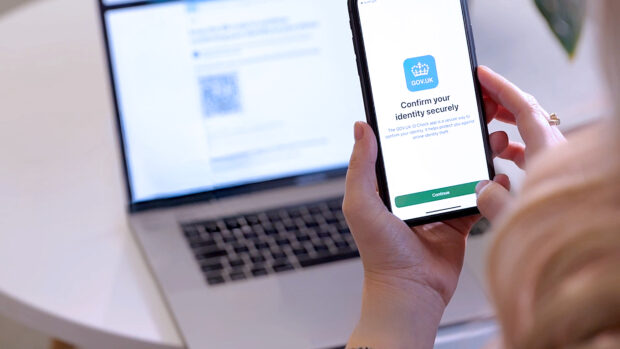
This is the first time I have written a guest blog for Government Digital Service (GDS), so I’m really pleased to be able to tell you more about my team and the work we have done with GDS and the GOV.UK One Login programme. You might be wondering why my team is called the FAT Badgers… We were originally called the Honey Badgers (due to being fearless and highly intelligent) but then we redesigned Find Apprenticeship Training (FAT) so rebadged ourselves the FAT Badgers.
In October 2022, our team in the Department for Education began the work to switch over to GOV.UK One Login for a range of our services. One Login will deliver a single consistent way for users to sign in and prove their identity to all government services, so being an early adopter was an exciting yet slightly daunting task! We knew we were in safe hands as services such as Disclosure and Barring Service basic check (DBS), Apply for a vehicle operator licence (DVSA), and Register to be a Social Worker service (SWE) had already joined GOV.UK One Login.
Why we became early adopters
The Department for Education has a number of services which use different sign in methods. For example, the same people who use our ‘Find an apprenticeship service may use ‘Apprenticeship service account' however they have different portals to sign in.
Therefore, being a part of GOV.UK One Login increases our usability. We recognised that by adopting GOV.UK One Login our users would have a simpler process to register and return to our service. Our users include people like sole traders and small employers who really need their interactions with the government to be simple and fast, given they could be multitasking and how busy they can be.
Other important benefits of onboarding to GOV.UK One Login included:
- increased account security through two-factor authentication (reducing fraud and misuse of our service)
- secure two-factor authentication options
- less duplication across government in terms of log in capabilities
How we started the onboarding process
The delivery team began the complex task of transitioning around a dozen separate sub-services to a new method of user authentication. The onboarding process involved working with the team in GDS to sign a memorandum of understanding, reviewing user journeys, planning our communications, and testing the service. After months of hard development work, our services migrated over.
Our top tips of switching to GOV.UK One Login
Work in the open
Working in the open allows both teams to work at pace. We were regularly working to tight deadlines to ensure that there were solutions in place for all sign in processes. To improve ways of working we scheduled weekly meetings and set up shared Slack channels, letting us discuss issues together and unblock any stuck development tickets.
Working in an open way also helps teams that are planning their future switch to GOV.UK One Login. Our work was produced on public repositories so other teams can see how we integrated GOV.UK One Login and use our code, available on github, as a starting point.
This is particularly useful as we were one of the first GOV.UK services that use Microsoft .NET to implement GOV.UK One Login. We initially had some development difficulties as a lot of our services were using outdated Microsoft framework versions which did not support the updated security packages that were required for the integration to work. Now GDS can use our work as an example to support other teams which is a win-win for everyone.
User-centred design work is required
Though switching to GOV.UK One Login clearly involves development and resources for internal testing, this kind of project is an example of how each role in a service team is important.
For instance, our user-centred design team had to change the service to follow the GOV.UK One Login design recommendations. The design work included:
- changing in-service settings screens to link to the GOV.UK One Login account management page
- re-writing GOV.UK Notify emails that mentioned previous ways of signing in
- requesting content changes to GOV.UK content so users understood they now needed a GOV.UK One Login to use the service
Throughout this experience, we've discovered that unexpected tasks can pop up now and then. It's crucial to leave some room for flexibility in your planning. We believe this is a valuable lesson that other service teams should keep in mind when making a switch.
Think about communications early
We worked closely with our colleagues in Service Engagement to ensure that users knew the switch was coming and understood what actions they had to take. We did this early: our first email was sent out to users over 4 months before the actual migration date. Service Engagement colleagues communicated regularly with internal employer facing teams, giving them key information to be able to support employers they work with.
As we were making a large change to the service, we also made sure we kept the National Apprenticeship Helpdesk in the loop. We provided guidance and documentation, so they could offer support to users.
Switching to GOV.UK One Login is worth it
Changing how users sign into a service could have been a daunting task, but by switching to GOV.UK One Login, we’ve implemented a future proof sign-in that improves our user journey. We found through careful planning of the migration, and regular communication with users, there was minimal impact on our support teams.
We couldn’t have achieved this successful migration without support from colleagues across GDS and DfE.


4 comments
Comment by Michael Thorne posted on
Here Here
Comment by Paul Rawson posted on
Thanks for sharing. It's always very helpful to learn from other's experiences.
Comment by Paul Clarke posted on
Where is it possible to see a description of how this service works? Not the detail of the code, but a plain English description of the entities, relationships and verifications involved?
Comment by DT posted on
Great post - and awesome that you are sharing your code so openly! Congratulations!